class anychart.core.axes.Timeline Improve this Doc
Extends: anychart.core.VisualBase
Timeline chart axis.
Methods Overview
| Coloring | |
| fill() | Fill settings. |
| stroke() | Stroke settings. |
| Miscellaneous | |
| height() | Height settings. |
| labels() | Labels settings. |
| ticks() | Ticks settings. |
Methods Description
fill
Returns:
anychart.graphics.vector.Fill - Fill settings (empty fill is always 'none').Accepts: or a color as a string, along with opacity, if needed, format is "Color Opacity", e.g. "red 0.5".
Params:
| Name | Type | Description |
|---|---|---|
| color | anychart.graphics.vector.Fill | Array.<(anychart.graphics.vector.GradientKey|string)> | Fill as an object, an array or a string. |
Returns:
anychart.core.axes.Timeline - Self instance for method chaining.Params:
| Name | Type | Description |
|---|---|---|
| color | string | Fill color as a string. |
| opacity | number | Fill opacity. |
Returns:
anychart.core.axes.Timeline - Self instance for method chaining.- ObjectBoundingBox preserving an angle
- ObjectBoundingBox no angle preservation
- UserSpaceOnUse
Modes:
ObjectBoundingBox preserving an angle
If boolean is passed it says how gradient behaves, specificaly
how gradient line angle behaves. If true - it is ObjectBoundingBox
with angle preservation. If angle is preserved, in any shape angle looks as one expects it to see.
Note: By default gradient vector for any shape, which sides are not in 1:1 proportions, will not
look as expected, because browser transforms this angle.
ObjectBoundingBox no angle preservation
If false is passed - that's ObjectBoundingBox no angle preservation. In this case default
behaviour comes up - gradient vector is calculated for a shape with 1:1 side proportions.
UserSpaceOnUse
If anychart.graphics.math.Rect is passed - that'sUserSpaceOnUse mode.
In this mode gradient gets its own size and coordinates. Shapes with such gradient will be colored
only in those parts, which are covered by this custom gradient. Read more about this mode at
gradientUnits. Angle is always preserved in this mode.
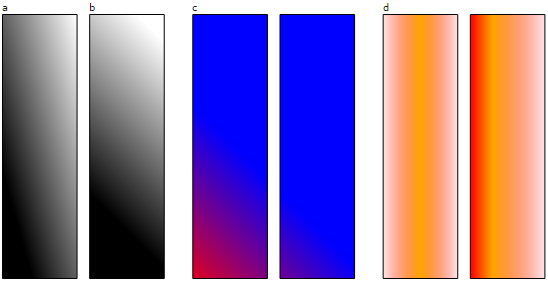
Description: a) ObjectBoundingBox no angle preservation.
b) ObjectBoundingBox preserving an angle.
c) UserSpaceOnUse.
d) Three step gradients.
Params:
| Name | Type | Description |
|---|---|---|
| keys | Array.<(anychart.graphics.vector.GradientKey|string)> | Gradient keys. |
| angle | number | Gradient angle. |
| mode | boolean | anychart.graphics.vector.Rect | Object | Gradient mode. |
| opacity | number | Gradient opacity. |
Returns:
anychart.core.axes.Timeline - Self instance for method chaining.Params:
| Name | Type | Description |
|---|---|---|
| keys | Array.<(anychart.graphics.vector.GradientKey|string)> | Color-stop gradient keys. |
| cx | number | X ratio of center radial gradient. |
| cy | number | Y ratio of center radial gradient. |
| mode | anychart.graphics.math.Rect | If defined then userSpaceOnUse mode, else objectBoundingBox. |
| opacity | number | Opacity of the gradient. |
| fx | number | X ratio of focal point. |
| fy | number | Y ratio of focal point. |
Returns:
anychart.core.axes.Timeline - Self instance for method chaining.height
Params:
| Name | Type | Description |
|---|---|---|
| height | number | Height value. |
Returns:
anychart.core.axes.Timeline - Self instance for method chaining.Try it:
labels
Params:
| Name | Type | Description |
|---|---|---|
| config | Object | Labels settings. |
Returns:
anychart.core.axes.Timeline - Self instance for method chaining.Try it:
stroke
Returns:
anychart.graphics.vector.Stroke - Axis stroke settings.Params:
| Name | Type | Default | Description |
|---|---|---|---|
| color | anychart.graphics.vector.Stroke | anychart.graphics.vector.ColoredFill | string | function | null | '#CECECE' | Stroke settings. |
| thickness | number | 1 | Line thickness. |
| dashpattern | string | Controls the pattern of dashes and gaps used to stroke paths. | |
| lineJoin | string | anychart.graphics.vector.StrokeLineJoin | Line join style. | |
| lineCap | string | anychart.graphics.vector.StrokeLineCap | Line cap style. |
Returns:
anychart.core.axes.Timeline - Self instance for method chaining.Params:
| Name | Type | Description |
|---|---|---|
| settings | Object | Object with stroke settings from anychart.graphics.vector.Stroke |
Returns:
anychart.core.axes.Timeline - Self instance for method chaining.ticks
Params:
| Name | Type | Description |
|---|---|---|
| config | Object | Axis ticks settings. |
Returns:
anychart.core.axes.Timeline - Self instance for method chaining.Try it:
